Endless Possibilities
Discover seamlessly smooth browsing and the latest technologies with Nokia Browser for MeeGo.
Just a swipe away
You don't always have both hands free when you're using your phone. That's why Nokia Browser supports gestures that are easy to use with one hand, or even one finger. Swipe to reveal previously opened windows, tap to save favourites to the Applications menu, or long-tap to open a new window or share links and images with friends.
Pinch to zoom and tap to fit
Use these familiar gestures to adjust the size of content, making it easier to read. Push two fingers apart to enlarge content just as you like, or double-tap an area to automatically expand it to fit the width of the screen.
Comfortable, efficient typing
With Nokia Browser's virtual, split-screen QWERTY keyboard, you can type comfortably, without ever leaving the page, or loosing sight of the content. The keyboard is also customized to suit your chosen language, providing easy access to common accents and diacritical characters.
Stay safe
Nokia Browser includes all the security features you'd expect. Manage popups, delete cookies, clear your browser history, and set next generation permissions such as location sharing. Nokia Browser also flags secure sites with an easy to recognise icon so you're always in control.
Type less. Surf more
Search for content or enter URLs in a snap using the always available, search integrated address field. As you type, our predictive technology will provide a list of popular sites, matching bookmarks, recently input keywords and visited URLs; enabling you to type less, and load your content even faster.
All the latest technologies
Fast access to your top sites
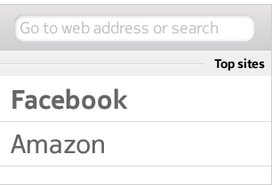
The Top Sites page keeps track of your most frequently visited web sites and gathers them in one spot so they're easy to access. Sites are ordered by popularity, so your favourites are always on top.
Download with confidence
Download files such as PDFs and spreadsheets just like on the desktop. Downloading take place in the background, so you're not interrupted. Downloaded files can be saved to the Documents area, so they're easy to find, manage, and share.
Automatic updates
Nokia Browser is always growing and automatically lets you know when a new, improved version is available. Updates are downloaded straight to your phone so you so you can have instant access to all the new features.
.








